Installing MS Teams app
Install the Aurinko app in Microsoft Teams to integrate its features seamlessly.
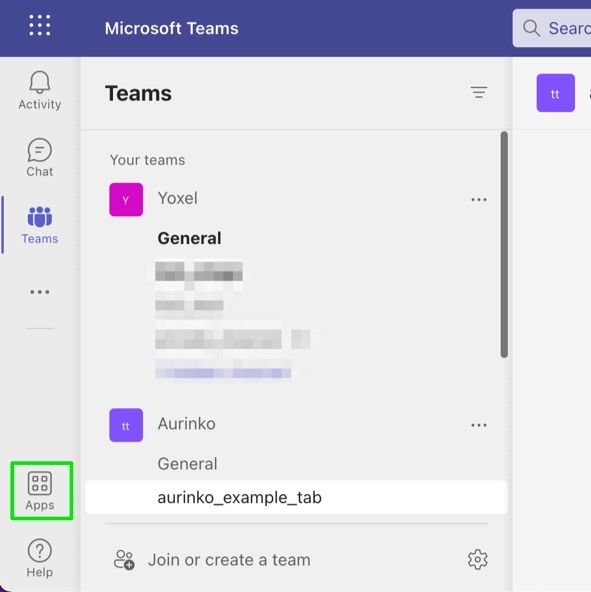
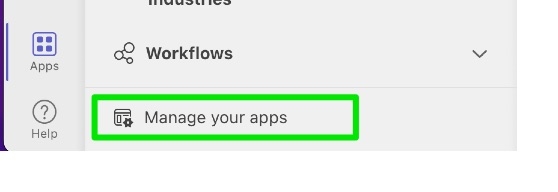
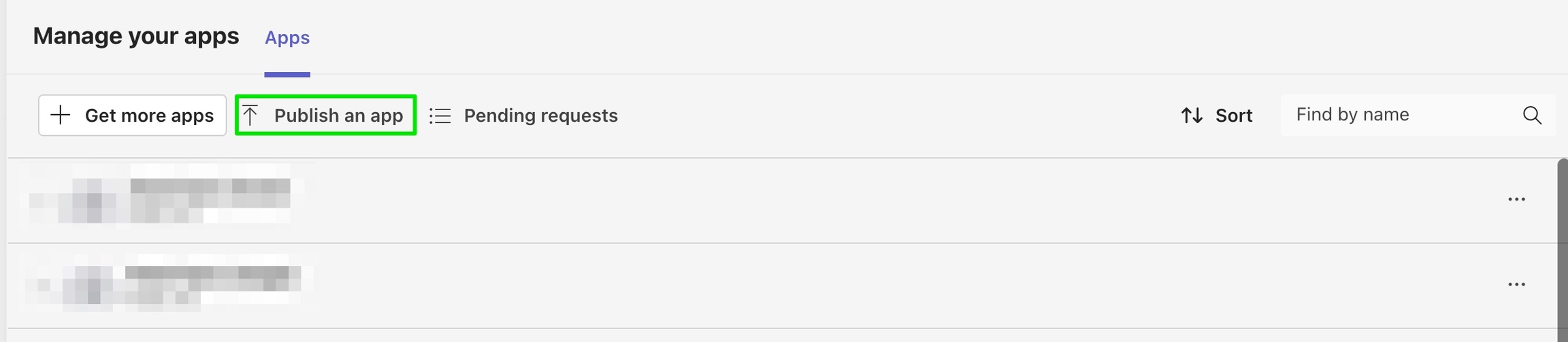
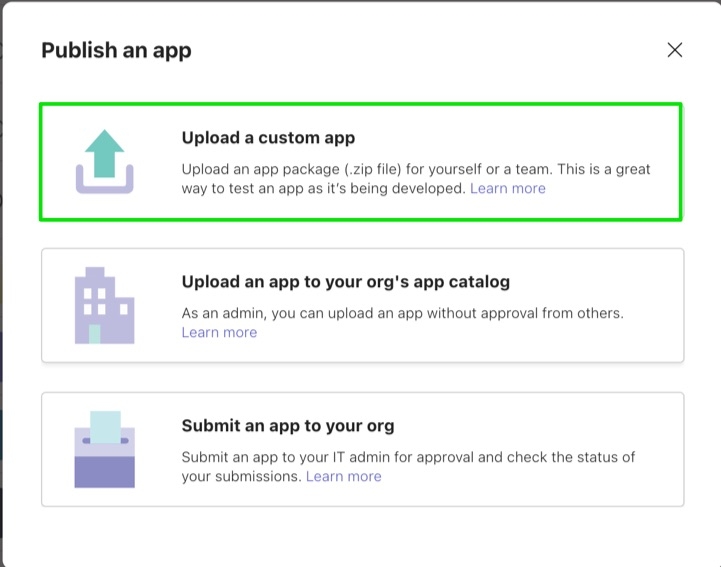
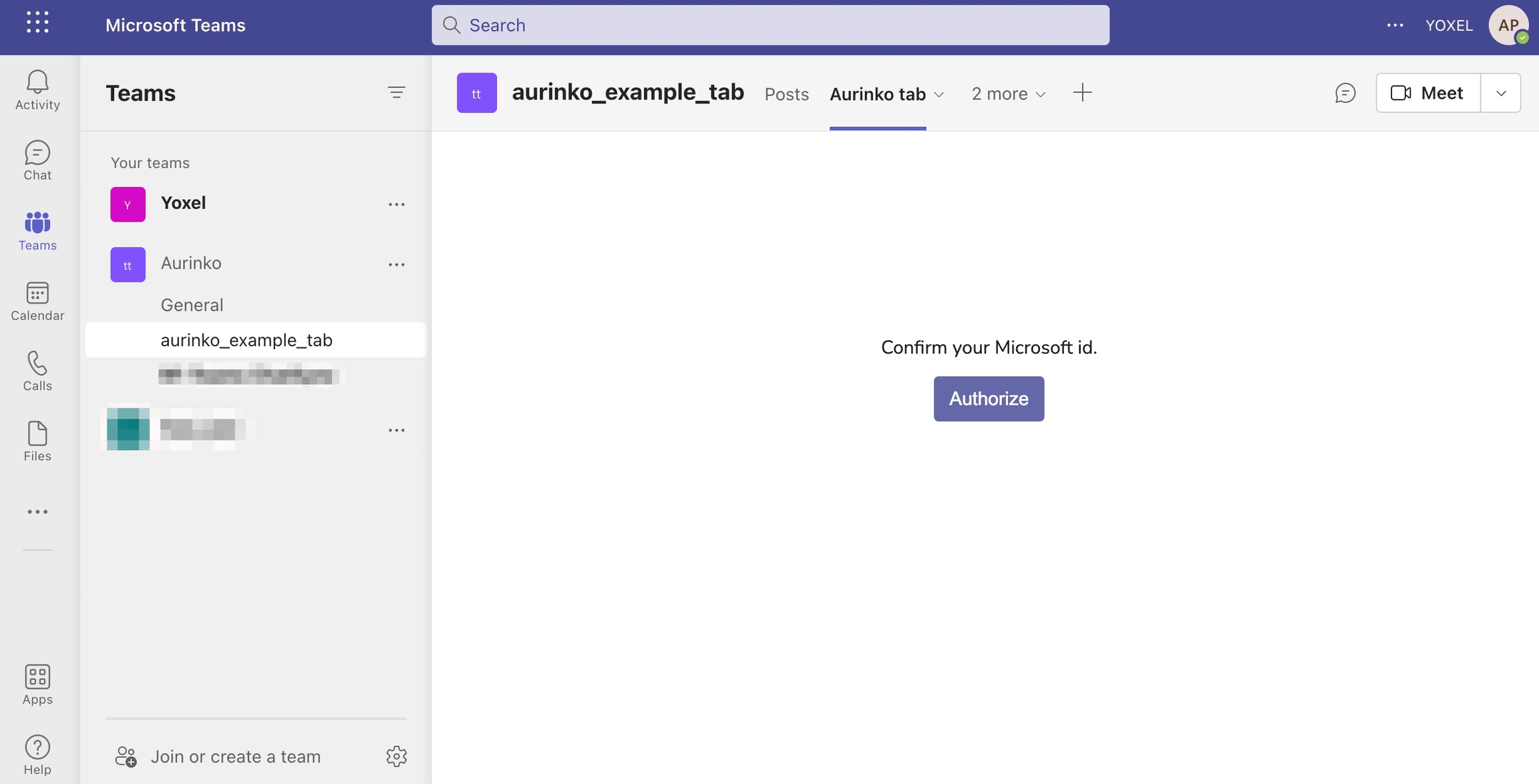
Last updated
Was this helpful?
Install the Aurinko app in Microsoft Teams to integrate its features seamlessly.
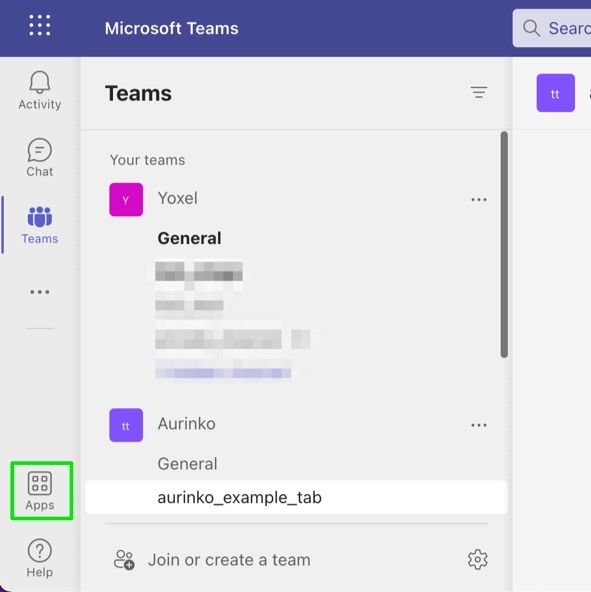
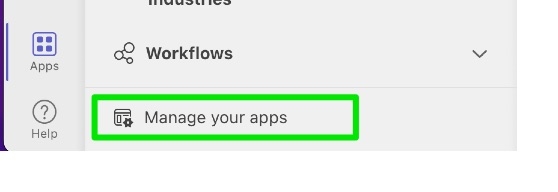
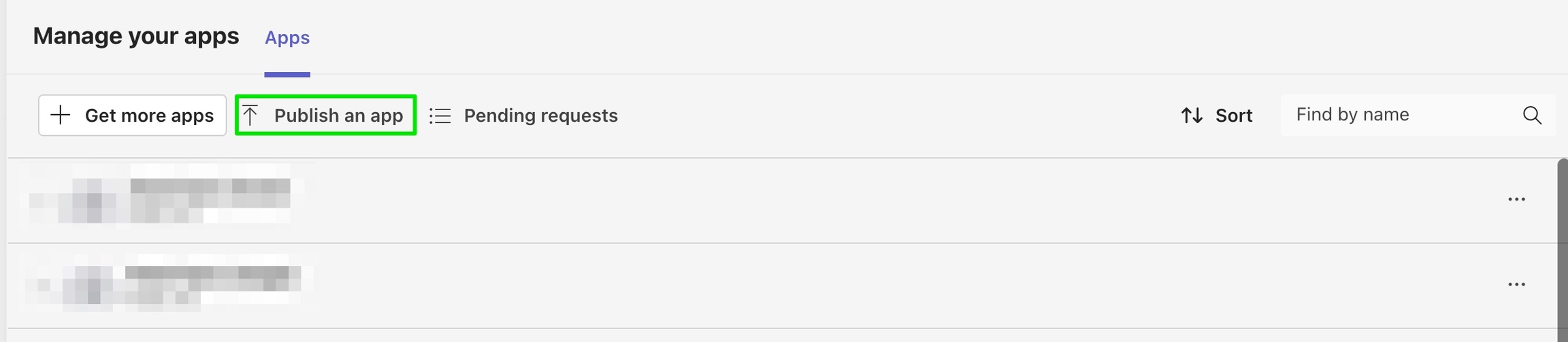
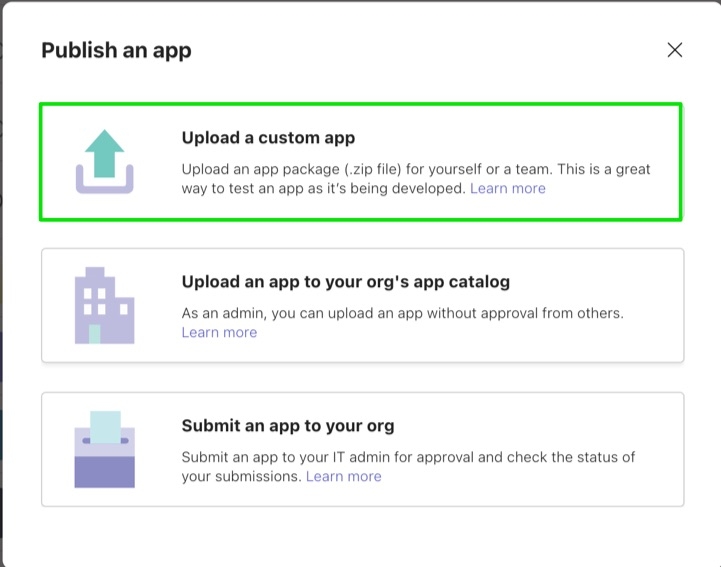
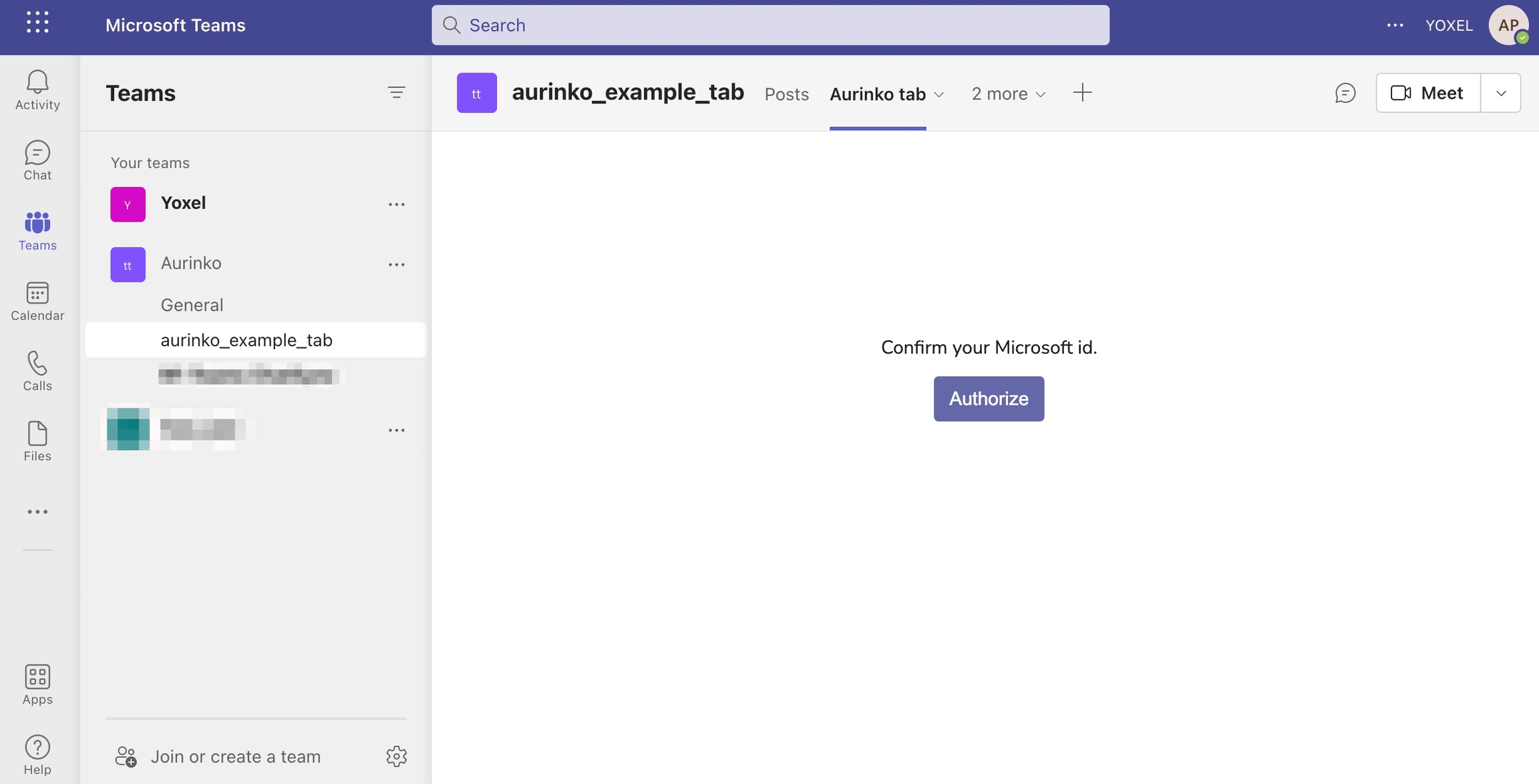
Last updated
Was this helpful?
Was this helpful?